General Information
Dygma Raise 2 contents and specs
The Dygma Raise 2 starts at $369, with optional features such as wireless connectivity and tenting costing extra. The base package comes with the following items:- Dygma Raise 2 Keyboard
- Neuron
- Set of Palm Pads
- Travel Case
- Cables:
- 1x 1.5m USB-C to USB-C Cable
- 1x 50cm USB-C to USB-C Cable
- 2x 30cm USB-C to USB-C Cable
- 1x USB-C to USB-A Adaptor
- Enhancement kit:
- 1x Keycap and switcher puller
- 70x O-rings (1.5mm, 40 ShoreA)
- 8x Test switches
- 1x Microfiber cloth
- 1x Crap remover


Specs of the Dygma Raise 2 can be found below:
Raising the quality of Dygma’s hybrid keyboard
As with the company’s other keyboards, the Raise 2 does not come cheap, and as with these products, the premium cost is reflected in the hardware and contents. The kit comes in a dedicated travel case that fits the keyboard and cables. It’s a neat packaging idea that minimises waste and is highly functional for safely storing the keyboard and accessories. My only complaint is the lack of a handle that would make carrying the case and its contents easier.

Regarding the actual hardware, the Raise 2 features a brushed anodised aluminum key plate that looks classy while making the keyboard sturdy. The PBT double-shot, laser-etched keycaps look sharp and provide a satisfying feeling to the touch.
For such a price, you’d be naturally concerned about the longevity of this device due to eventual wear and tear or accidental damage. Luckily, Dygma has integrated features that prolong the Raise 2’s lifespan. Its magnetic, padded palm pads provide ample cushion while being easy to replace. The hot-swappable keycaps and switches allow you to customise the keyboard layout and experience.


Unlike the Defy, which is a fully split ortholinear keyboard with a columnar design, the Raise 2 is a hybrid split keyboard with a row-staggered layout. At a glance, it might look like a compact keyboard with palm rests, but its halves are actually held together by magnetic connectors. You can easily swap between split or joined keyboard layouts in seconds manually without the need to toggle any setting options. It’s a neat design that not only helps in storage but can ease users into split keyboard use better.



Interestingly, Dygma included pogo pin connectors on each half of the Raise 2. While they are not currently used, the company says that it is working on add-ons to “transform your ergonomic experience”. While not much is known about those add-ons, I look forward to what Dygma has in store.
A split keyboard designed with ergonomics in mind
If you are not familiar with split keyboards, they are designed to be more ergonomic to use than regular keyboards. With the latter, your hands, arms and shoulders generally turn inwards to type. This can lead to pain and worsen your posture over time. Split keyboards allow for a more ergonomic use as the two halves are separate and can be operated by individual hands while maintaining a more natural posture.Dygma’s keyboards are focused on ergonomic use, and the Raise 2 delivers on this. Each half can be easily operated by a single hand, with each key reachable without excessive effort. I find that the separated halves automatically lead me to adopt a straighter posture. It does take some getting used to and can get initially intimidating, especially if you haven’t used a split keyboard before.
However, I think that the Raise 2 makes the transition easier, thanks to its hybrid design. If you are struggling to get used to the split layout, you can rejoin the halves to instantly have access to a more familiar layout. You can then progressively increase the distance between the halves until you are comfortable with it.
The major comfort improvement with the Raise 2 over the first Raise model is the option to have tenting and reverse tilting. While these come at extra costs, they make the keyboard more ergonomic to use as your hands and wrists are not rotated to type. These do add another need to familiarise, but there are varying angles of tilting available to ease you into the configuration.
Another new addition to the Raise line is the wireless option. If you opt for this, your Raise 2 can pair to up to 5 devices over Bluetooth or use RF for competitive low-latency connectivity with wireless convenience. This option also comes at an extra cost but makes the keyboard more versatile.



Dygma Raise 2: comfortable without compromising on versatility
Thanks to the companion Bazecor software, the Raise 2 can be personalised and made more ergonomic to use on the software side. It allows the user to fully remap any key, setup macros and customise the RGB effects. In particular, I found that the thumb clusters allow for some handy mapping options. With 10 layers, you can tune mappings for individual games, productivity uses and specific software.

For games with simple controls like Citizen Sleeper 2, I tend to use only one half of the keyboard with my mouse, while immersive RPGs like Kingdom Come: Deliverance II benefit from both halves with specific shortcut and combo mappings. When I have to use the Raise 2 for work and document editing, I switch to a dedicated layer with macros for commonly-used key combinations such as CTRL+C/CTRL+V.
In every scenario, I found the Raise 2 to be very responsive. Swapping between layers and using custom macros is seamless, making this keyboard very versatile to use. It can take some adjustment time to find your most frequently used keys and combos and map them to an adequate key, but once you do, the keyboard experience is elevated and its productivity potentials are amplified.

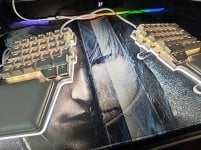
There’s an impressive level of customisation that is possible with the Bazecor software, but it does come with a learning curve. Luckily, Dygma does have handy tutorials and the company is regularly improving the device firmware to improve stability and add new features. One of my favourites is the “Superkeys” beta feature that provides additional functions to individual keys based on combinations of key taps and holds.
Once again, Dygma impresses with its keyboard. The Raise 2 is a net improvement over the first Raise keyboard, especially with the option of having tenting and wireless connectivity. I think this model might be more suitable for those on the fence when it comes to switching to split keyboards as its hybrid design helps ease the transition.
However, its starting price is a major barrier to adoption, and I wish it was priced more affordably to encourage more users to benefit from its use. If you do decide to invest in one, it will not disappoint, thanks to the range of customisation and versatility that it offers for work and play alike. In fact, this premium split keyboard is a contender for the only keyboard you will ever need.
